Reset SIS/GAP Account and Password
Multiple options to regain access to your SIS or GAP accounts.
The SIS portal offers students and staff the option to sign in with their standalone SIS login credentials or with their Westcliff Gmail account. If you are having trouble signing in with your regular student ID and password combination, please try the option to Sign in With Google.
Forgotten passwords can be reset using the Did you forget your password? link below the Password input box. Enter and submit your username (student ID) or Westcliff email in the reset form and an email will be sent to your Westcliff email with a temporary password. Please make sure to update your password by clicking on your profile name and selecting User Account. Under Details, select Change Pass to update your password.
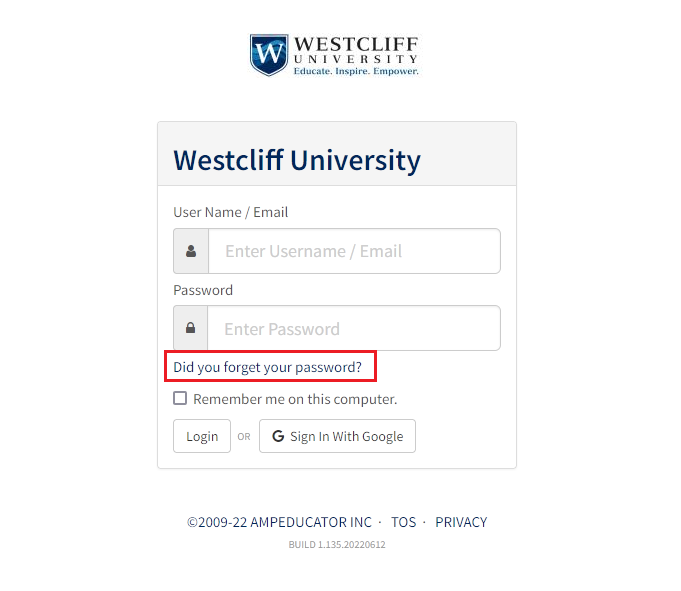 If your SIS account has been disabled due to too many incorrect password attempts, please contact the IT Help Desk at technology@westcliff.edu using your Westcliff email and include your student ID in your password reset request.
If your SIS account has been disabled due to too many incorrect password attempts, please contact the IT Help Desk at technology@westcliff.edu using your Westcliff email and include your student ID in your password reset request.

