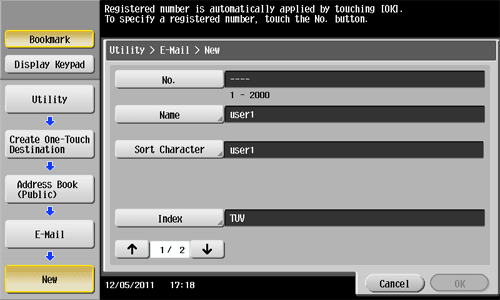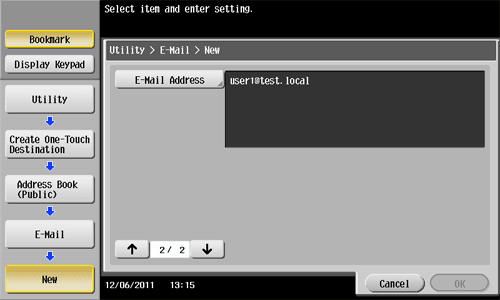Support Center
Register Email in Printer Address Book
Registering an email address on Konica Minolta printers
Register destination E-mail addresses.
-
Tap [Utility] – [One-Touch/User Box Registration] – [Create One-Touch Destination] – [Address Book (Public)] – [E-Mail] – [New].
- The administrator can perform the same actions by selecting [Administrator Settings] – [One-Touch/User Box Registration].
-
Enter destination information, then tap [OK].