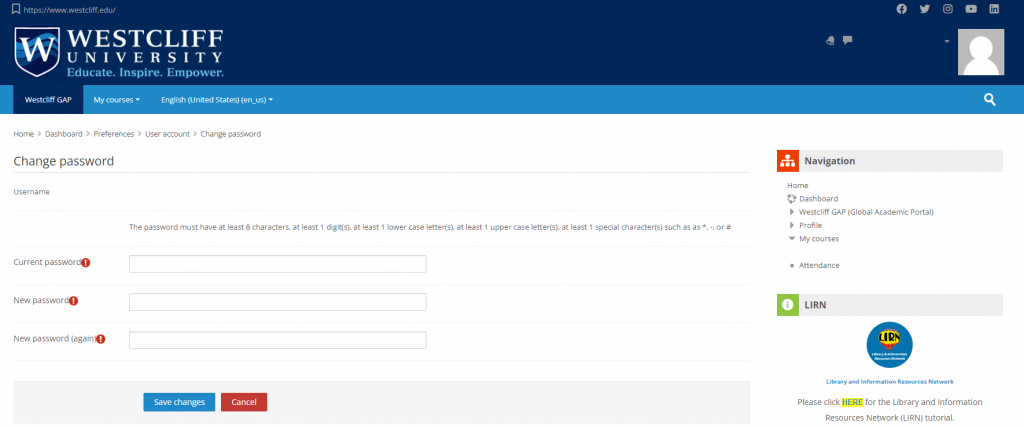Support Center
-
Accounts and Passwords
-
Administrative
-
FAQ
-
GAP
-
Google Apps
-
Intranet
-
Network and Voice
-
Software
-
Zoom
< All Topics
Print
Change your GAP password
Students, faculty, and staff are able to update their GAP account passwords from the Preferences page.
- Go to Preferences by clicking on your name on the upper right side of the GAP website and selecting the option from the menu below.
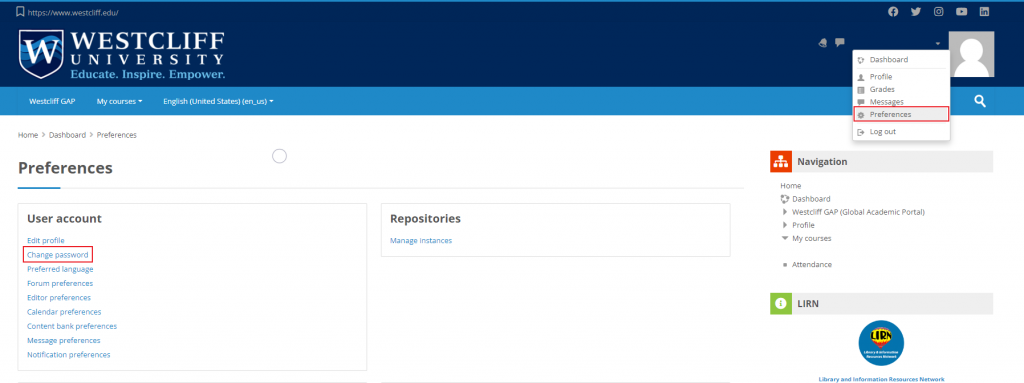
- Click on Change Password, you will be taken to a page where you can update your password. Click on Save changes when done.