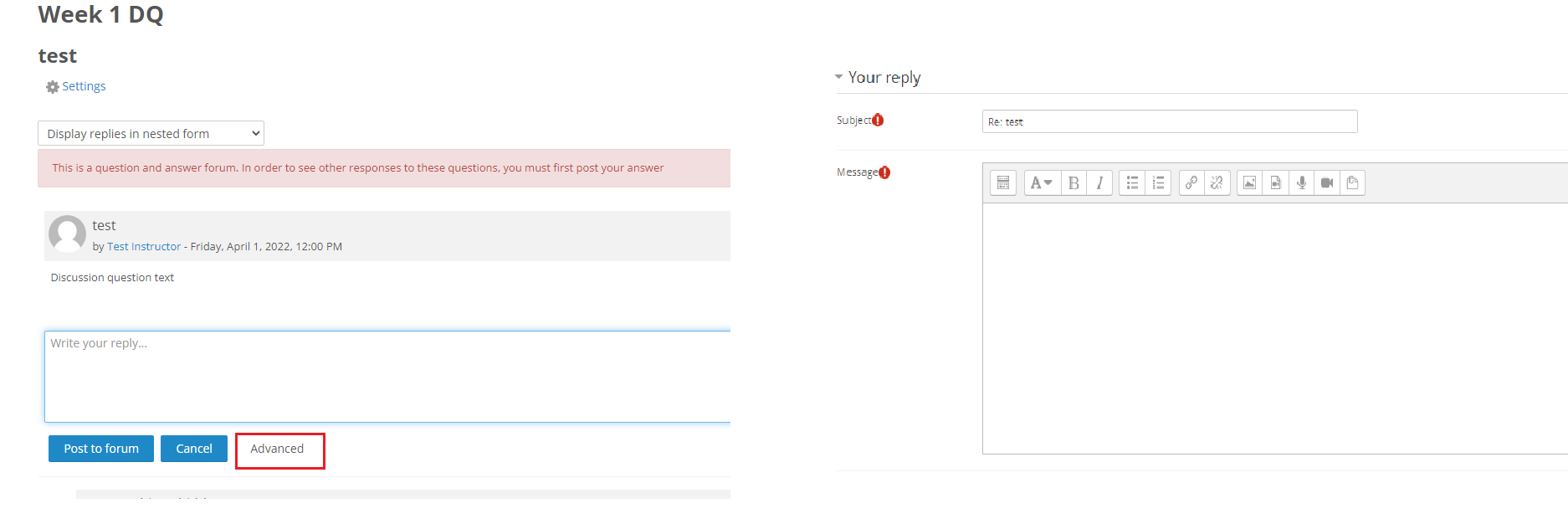Support Center
Adding formatting to DQ responses
The normal DQ response input field only accepts basic text input. To add formatting to your responses, click on Advanced at the bottom of the response box and to the right of the Cancel button to open the advanced editor. Make sure to submit your response by clicking on the Post to forum button at the bottom of the page, otherwise all content will be lost. It is suggested that you use a text editor like Microsoft Word or Google Docs to write out your response and copy and paste to the editor so as to prevent any loss of work.