How to avoid phishing
The message can be hard to recognize as fake, because they appear to come from known sources with familiar logos and screen shots. The more familiar a message looks, the more susceptible people may be to performing actions suggested in the message.
However, most of the phishing emails have subtle hints of their scammy nature. Here are a few examples to help you spot phishing attacks and maintain email security.
1. The emails request your sensitive information: This type of email often matches the style used by our company or an external business such as a bank, hackers will ask you to provide banking details or login credentials.
2. Scammers don’t have legit domain emails: Don’t just check the name of the person sending you the email. Check their email address by hovering your mouse over the ‘from’ address. Make sure no alterations (like additional numbers or letters) have been made.
3. Phishing emails include suspicious attachments or links: Unsolicited emails that contain infected attachments which contain malware.
4. The email creates a sense of urgency: Scammers usually instill panic in the recipient. The email may claim that your account may have been compromised and you need to verify it immediately.
Do NOT respond to email messages that ask you to provide or verify your personal information. Do NOT follow any directions contained in such messages. You need to report it to the Technology Department directly.
We have implemented the phishing detecting and reporting tool. It will identify an email that looks suspicious. A warning message will be displayed to provide instructions on how to report the scam emails. Please refer to an example below.
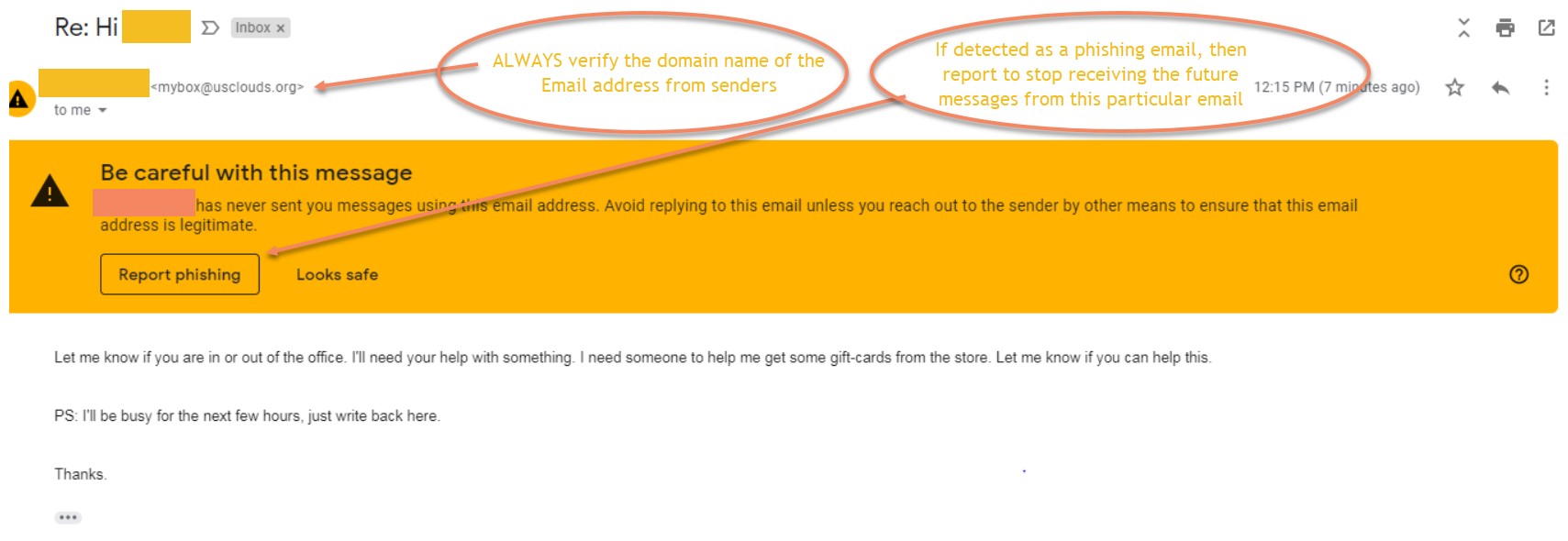
If you have any questions or concerns, please report to the Department of Technology at technology@westcliff.edu.

