Westcliff Intranet
Frequently Asked Questions
What is the Westcliff intranet?
Westcliff Intranet Portal
The portal is designed to keep our Westcliff community connected, informed, and engaged where staff and faculty can find the latest University news, share updates, collaborate with colleagues, and access important resources, events. Whether you’re looking to stay up-to-date with the latest news or want to celebrate team achievements, our Westcliff intranet is your go-to Department space.
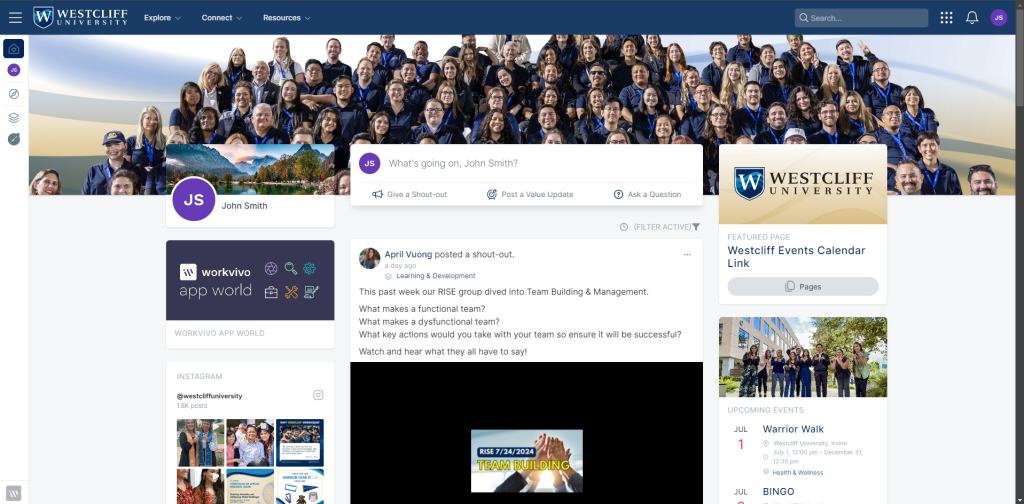
How do I access the platform?
To access the Westcliff Intranet is exclusively available to staff and faculty members, you simply log in through your my.westcliff.edu account. Use the Single Sign-On (SSO) for a seamless and secure login experience. Once logged in, you’ll have full access to all your Apps including the Westcliff intranet.
If you encounter any issues or have technical questions, our Westcliff IT support team is here to help. Please submit a ticket HERE, one of the IT members will assist you accordingly.
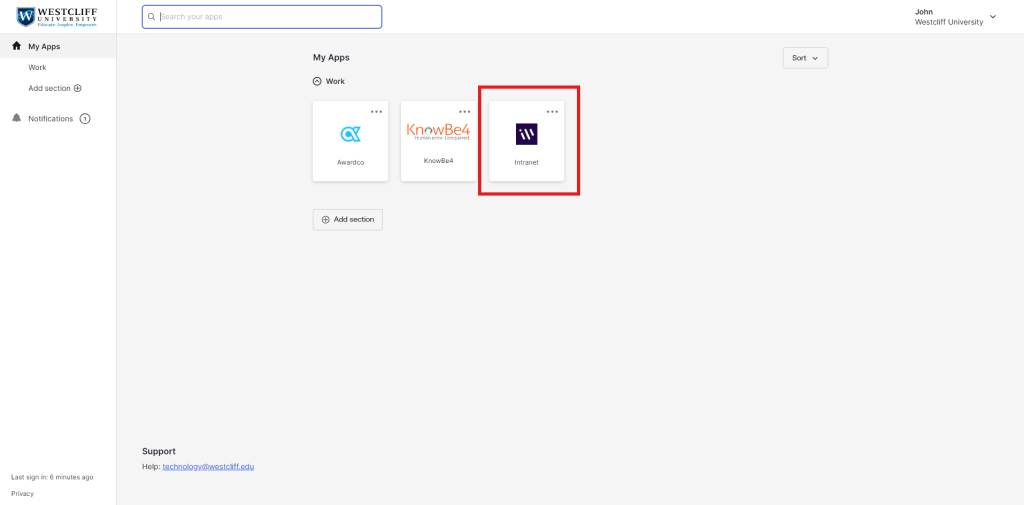
How to get help If I encounter any access issue?
If you encounter any issues or have questions, our Westcliff IT support team is here to help. Please submit them a ticket HERE, one of the IT members will assist you accordingly.
How do I add Westcliff Google Events calendar to my calendar?
- Open Your Google Calendar.
- Next to Other calendars, click + Subscribe to calendar :
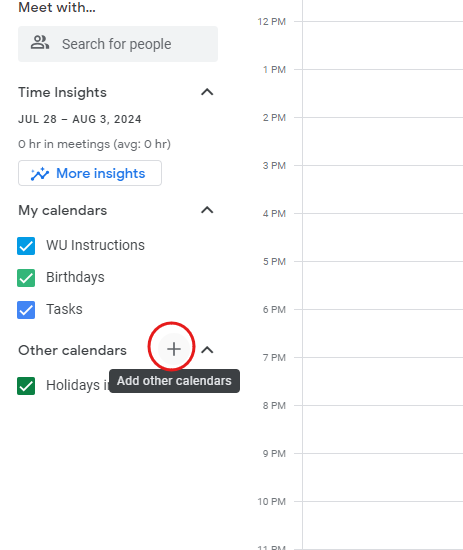
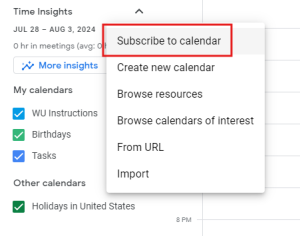
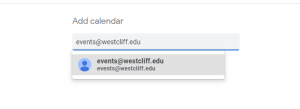
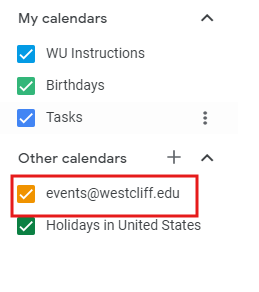 I
IHow do I explore more and stay connected with colleagues?
To explore more and stay connected with colleagues on the Westcliff Intranet, start by logging into your SSO account my.westcliff.edu. Once logged in, navigate through the various sections such as “Feed,” “News,” “Events,” and “Spaces” to stay updated on the university happenings and participate in discussions. Join Spaces relevant to your interests or Departments to engage with colleagues, share insights, and collaborate on projects.
Utilize the “Resources” section for access to important documents and tools. The Westcliff intranet is designed to foster communication and community, making it easy for you to connect and collaborate with your team. EXPLORE MORE NOW!

