How to report phishing emails
When you identify that an email may be suspicious, there will be a warning that ask you to Report the email as Spam. If an email wasn’t marked correctly, follow the steps below to mark or unmark it as spam.
Open the message, next to Reply, click More, and click Report Phishing.

If an email was incorrectly marked as phishing. Please follow the below steps to report not phishing
Open the message, next to Reply, click More, and click Report Not Phishing.
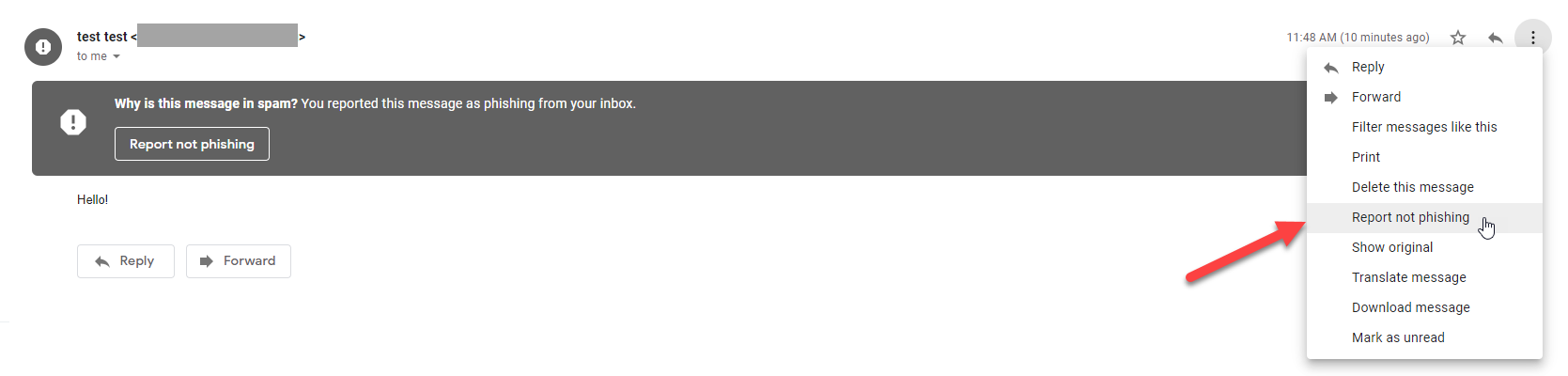
Below is the Avoid and report phishing emails document that Google conducted.
https://support.google.com/mail/answer/8253?hl=en
If you have any questions, please contact us at security@westcliff.edu.

